about our company
Transforming Ideas into Digital Reality
Overview
Vinsup Infotech is a dynamic and innovative software startup dedicated to building cutting-edge digital solutions that drive business success. We specialize in custom software development, AI-driven applications, web & mobile solutions, and cloud-based technologies to help businesses stay ahead in the digital age.

20+
Years Of Experience In This Field

Industries
Tailor-Made Solutions – Designed specifically for your industry
Education & E-Learning
We specialize in custom education and e-learning software solutions that enhance learning experiences..
Learn MoreHealthcare & Medical
We develop innovative, secure, and compliant healthcare software solutions designed to enhance patient care...
Learn MoreManufacturing & Logistics
We specialize in custom software solutions for the manufacturing and logistics industry to enhance efficiency...
Learn MoreReal Estate & Construction
We build custom software solutions for the real estate and construction industry, helping businesses streamline...
Learn MoreRetail & E-commerce
We provide custom retail and e-commerce software solutions that enhance customer experience...
Learn MoreTravel & Hospitality
The Travel & Hospitality industry is one of the most dynamic and fast-evolving sectors, driven by consumer demands...
Learn More
Why choose us
Your Partner for Success
At Vinsup Infotech, we are committed to delivering exceptional value and unmatched expertise.
-
Expertise and Experience
-
Competitive Pricing
-
Customized Solutions
-
Innovative Technology
-
Customer-Centric Approach
-
Reliability and Timely Delivery
-
100+
Team Members
-
50+
Projects Completed
-
200+
Happy customers
-
20+
Support Team
Our Services
Innovative Solutions for Your Digital Success
Product / Service Enquiry
News & Blog
Building Smarter Software, Delivering Exceptional Services

Software Services 22 Jan 2025
Unlocking Business Growth with Cutting-Edge Software Services

Mobile App 18 Feb 2025
Transforming Ideas into Digital Experiences in today’s digital age
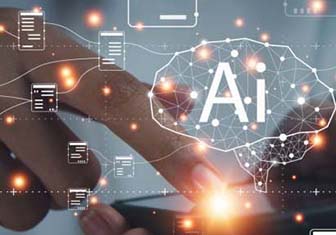
Customized Services17 Feb 2025
Why Customized Software Solutions Are the Future of Business Growth
















